Jahnabi Assamese Keyboard Free Download: Are you looking for the best Assamese keyboard software for your PC?
Well, you have landed on the right blog post. Stay connected and read the blog post till the end!
So, today in the blog post I’m going to review an Assamese language keyboard software named Jahnabi.
You may hear about it!
Let’s discuss…
Jahnabi Assamese Keyboard
Jahnabi is a multilingual keyboard software developed by Utpal Phukan. The Jahnabi Assamese keyboard is a phonetic keyboard which means the characters of the keyboard are arranged according to the letters of the default English keyboard you use.
Jahnabi Keyboard is one of the best free keyboard software for you to type work related to the Assamese language.
Using the Jahnabi Assamese keyboard software you can easily able to type the Assamese language script characters with the help of the default English keyboard.
It supports multiple operating systems –
- Windows
- macOS
- iPad
- Android
Jahnabi Assamese Keyboard Free Download
Jahnabi Assamese keyboard is a popular Assamese phonetic keyboard software developed by Utpal Phukan under the Project Jahnabi. Project Jahnabi offers you to download
- Jahnabi Multilingual Keyboard(Community Edition) for Windows
- JahnabiPad (Rich Text Editor with Unicode Spell-Checker, auto-suggestion, and text-sanitizer for Assamese and English)
- Jahnabi Keyboard for Android(Assamese, Tai Ahom, etc)
- Jahnabi Assamese Keyboard for Mac
- Skylark
- Jahnabi for Windows Mobile
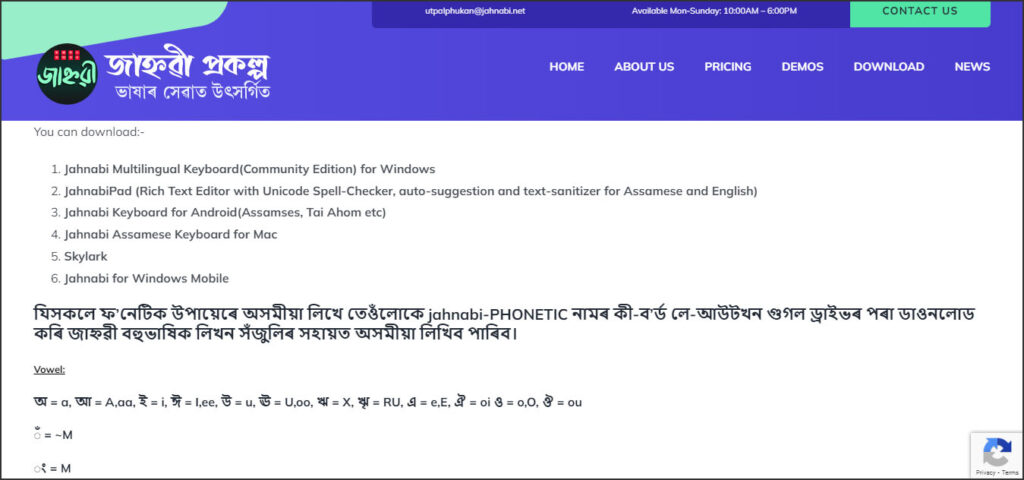
Jahnabi is one of the best Assamese keyboard software that allows you to type Assamese script letters using the default English keyboard layout.
Let’s see…
How to install Jahnabi Keyboard on PC/Laptop
Follow all the steps given below simply to install the Jahnabi Assamese keyboard software for Windows PC or Laptop.
Step 1. First, download the Jahnabi multilingual keyboard application file for your PC/Laptop’s OS from the official link.
Step 2. Now locate the file on your device and open/run it as administrator. Then a setup window will be open. Now click on the Next button.
Step 3. Then select a folder location to save the Jahnabi keyboard program file and then click on the Next button.
Step 4. Now simply click on the Install button to start installing the Jahnabi Keyboard software on your PC/Laptop.
Step 5. After completing the installation just click on the Finish button.
That’s done.
Now the Jahnabi Assamese keyboard is successfully installed on your PC.
| Also Read:
I hope this blog post will be helpful for you. If you have any queries related to the topic let us know in the comment section below.
