How to Create Sitemap for Blogger: Are you trying to create a sitemap for Blogger (Blogspot) blog? It’s simple and easy- just check out the full article below.
Well, you have landed on the right blog post. Stay connected and read the complete article till the end!
Sitemap is the most important for any Blog/Website through which search engines can crawl your Blog or website links so that your content (Link) is indexed in search engines (like Google, Bing, Yahoo, etc.).
It’s quite a simple process to create a sitemap for a Blogger Blog or Website, through this short Blogging tutorial you will learn (1) how to Create a Sitemap for Blogger and (2) How to submit Blogger sitemap in Search Engines.
Let’s see…
What is a Sitemap?
A Sitemap is basically an XML file that contains a list of the URLs of a website. This XML sitemap is the roadmap of a site that allows a webmaster tool to inform the search engines about the URLs of the site that are available for crawling.
How to create a sitemap for Blogger Blog
Creating a sitemap for a Blogger blog is the easiest. Google is now automatically creating a sitemap for Blogger. You only need to create and submit the sitemap link to the Google Search Console and Bing webmaster tools.
It’s simple to create a sitemap link for your Blogger Blog. Here below I shared how you can create a sitemap for Blogger Blog. You may also like to read how to set up a custom domain in Blogger.
Blogger (Blogspot) sitemap Link
https://example.blogspot.com/sitemap.xml
Blogger Custom Domain sitemap Link
https://example.com/sitemap.xml
How to submit a Blogger sitemap in Google
It’s most important to submit your site’s sitemap to the Google search console so that Google can crawl and index your site on the search engine. The process of submitting a sitemap for a Blogger site in Google is far easier.
Just simply follow all the steps given below to submit your sitemap for Blogger in the Google search engine:
Go to Google Search Console and click Sitemaps > Paste the sitemap link > Submit.
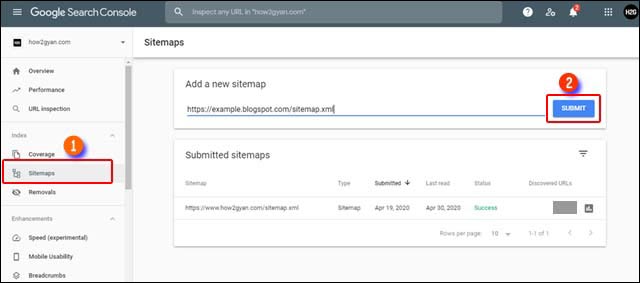
That’s done your sitemap for the Blogger site is now successfully submitted to Google. There will be shown status success.
How to submit a Blogger sitemap in Bing
Bing search engine is one of the best organic traffic sources, you must submit your site’s sitemap in the Bing webmaster tool. So that it can crawl and index your site in Bing search results.
Just simply follow all the steps given below to submit your sitemap for Blogger in the Bing search engine:
Open a new tab on your browser and search “Bing Webmaster Tool“, and select the first appearing link.
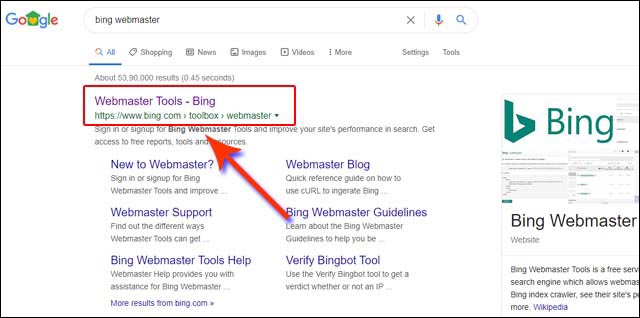
If you visit for the first time then it will ask you to sign up (Note: Sign up with the same Gmail ID used in Blogger). Once you sign up there will be an open Bing Webmaster My Sites page. Now you can add your site by adding the site URL.
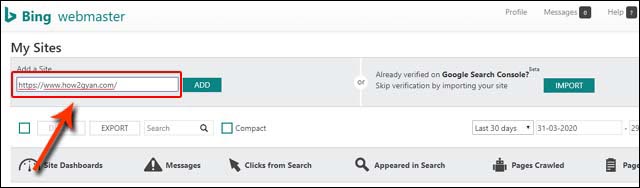
Then they will ask you to fill in some details about yourself and your site or you can simply import your site if your site is already verified on Google Search Console. For that just click on the import option choose the same Gmail account and allow Bing to access to view search console data.
Now your site is successfully added to Bing webmaster. One more thing you have to do is to submit the sitemap of your site to the Bing webmaster.
To submit a sitemap just click on your site then the Bing webmaster dashboard will be open. Now click on Submit a sitemap enter the sitemap link and hit the submit button.
https://example.blogspot.com/sitemap.xml or https://www.example.com/sitemap.xml
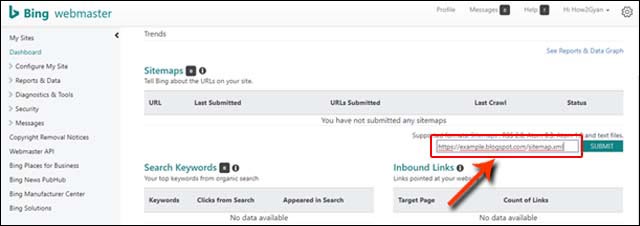
That’s done your website’s sitemap is now successfully submitted in the Bing webmaster tool.
How to Submit a Blogger Sitemap in Yahoo
Yahoo search results come from the Bing web crawler which means you only need to submit your site’s sitemap in the Bing webmaster tool then your site is automatically indexed in Yahoo search.
Now your site is ready to index in Bing and Yahoo search engines and this will boost your site’s organic traffic. You may also like to read how to add a table in Blogger.
That’s the end of our tutorial.
I hope you find something helpful and informative in this post. If you really like this post then do share it on Facebook & Twitter. Also, if you have any doubts related to this topic then don’t forget to comment below.
You can follow our Blog for more such Blogging Guides. Thanks visit Again!!
