Are you trying to monetize your blog with PopAds.Net? Well, you have landed on the right blog post, through this short guide you will learn How to add PopAds.Net code in Blogger (Blogspot) Blog.
PopAds.Net is one of the best Adsense alternatives for a newbie blogger. If your blog or website has low traffic and post then also you can monetize it by PopAds.net and withdraw the amount through PayPal when reaching the minimum threshold of $5.
So, Today in this tutorial, I’m going to share how you can add PopAds.Net code to your Blogger Blogspot blog.
Let’s learn…
How to add PopAds.Net code in Blogger (Blogspot)
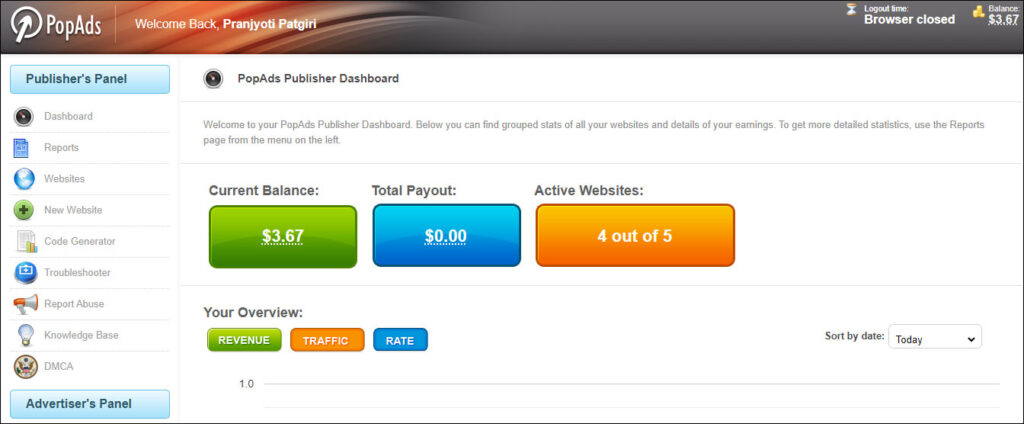
It’s quite a simple and easy task to add PopAds.Net ad code to your Blogger Blog. If you want to earn some money from your Blog, but didn’t get Adsense approval. Don’t worry! there are lots of Adsense alternatives available through which you can earn, one of them is PopAds.Net
To add the PopAds.Net code to your Blogger (Blogspot) blog simply you have to follow these steps as given below:
Step 1: First you have to log in to your PopAds.Net account if you don’t have a PopAds account then create a publisher account.
Step 2: After you log in to your PopAds account, you will show a ⊕New Website option under the publisher’s panel. Just click on this option and then enter your Site Name (for example Patgiri), Site URL (for example- https://patgiri.com/), Description, and Category.
Also, select/deselect the campaigns and advertisements you want to allow to run on your site. Now simply click on the Add Website button.
Step 3: Your site will be reviewed by the PopAds team within 24 hours and check whether your site is eligible to show/run ads.
Step 4: After your site is approved by the PopAds team, log in to your PopAds account and click on the Websites option under the Publisher’s panel. Then click on the website name you got approved and then click on the Get Code button under the Actions option then click on the Generate Code button.
Step 5: Now copy all the code generated and go to your Blogger (Blogspot) dashboard and click on the Theme > Edit HTML. Now paste the ad code in between the <head> and </head> tags of your Blogger theme. [press Ctrl + F and search </head> tag]
That’s done.
Now visit your site, and the PopAds ads will be running on your site automatically.
I hope this short guide will help you to add PopAds code to your Blogger blog. If you like to read our blog posts you can also share them on social platforms – Facebook, WhatsApp, etc.
Conclusion
PopAds is a good source to monetize your site’s traffic, it’s also suitable for new blogs or websites for earning money online. But, Note that your site’s traffic may be affected. You can follow our Blog for such Blogging Guides. By the way, we hope you find our blog post helpful and informative. Thanks visit Again!!
